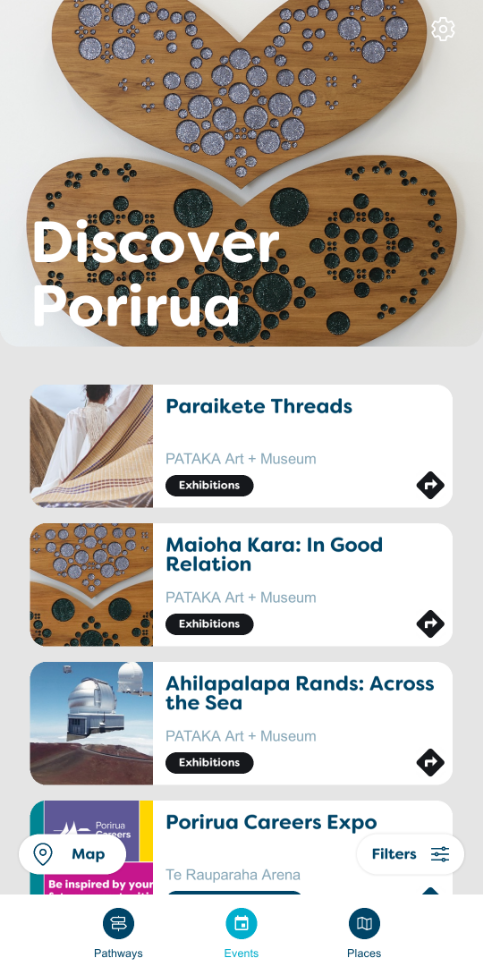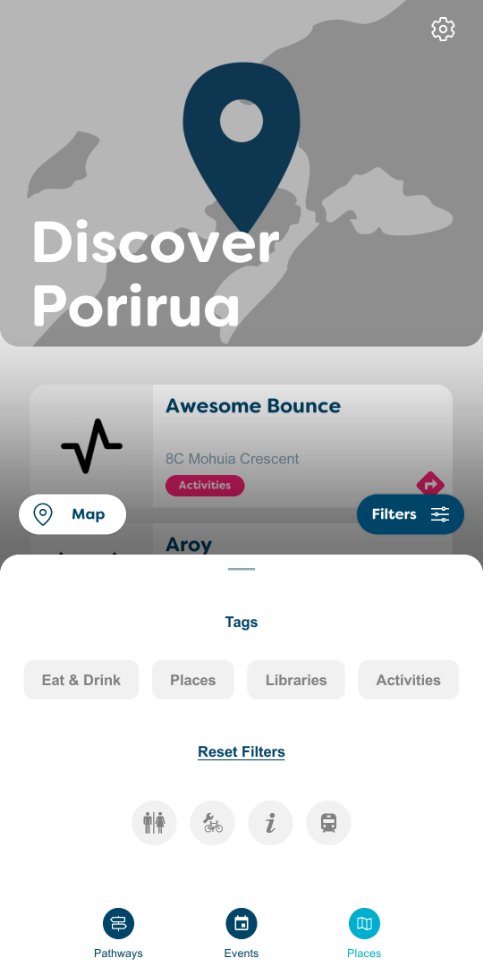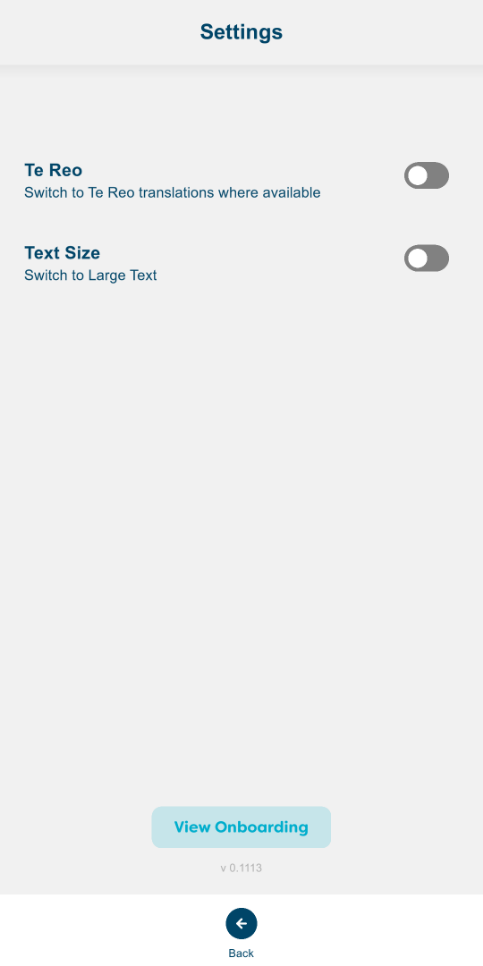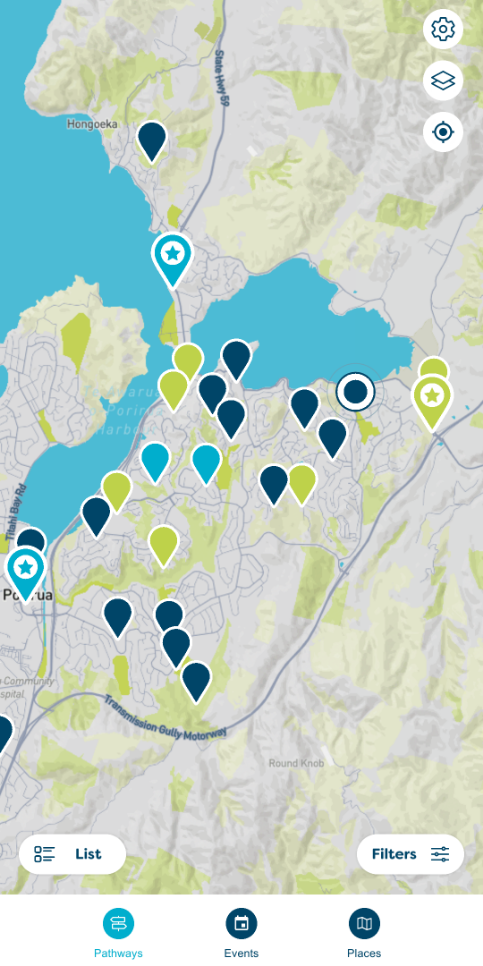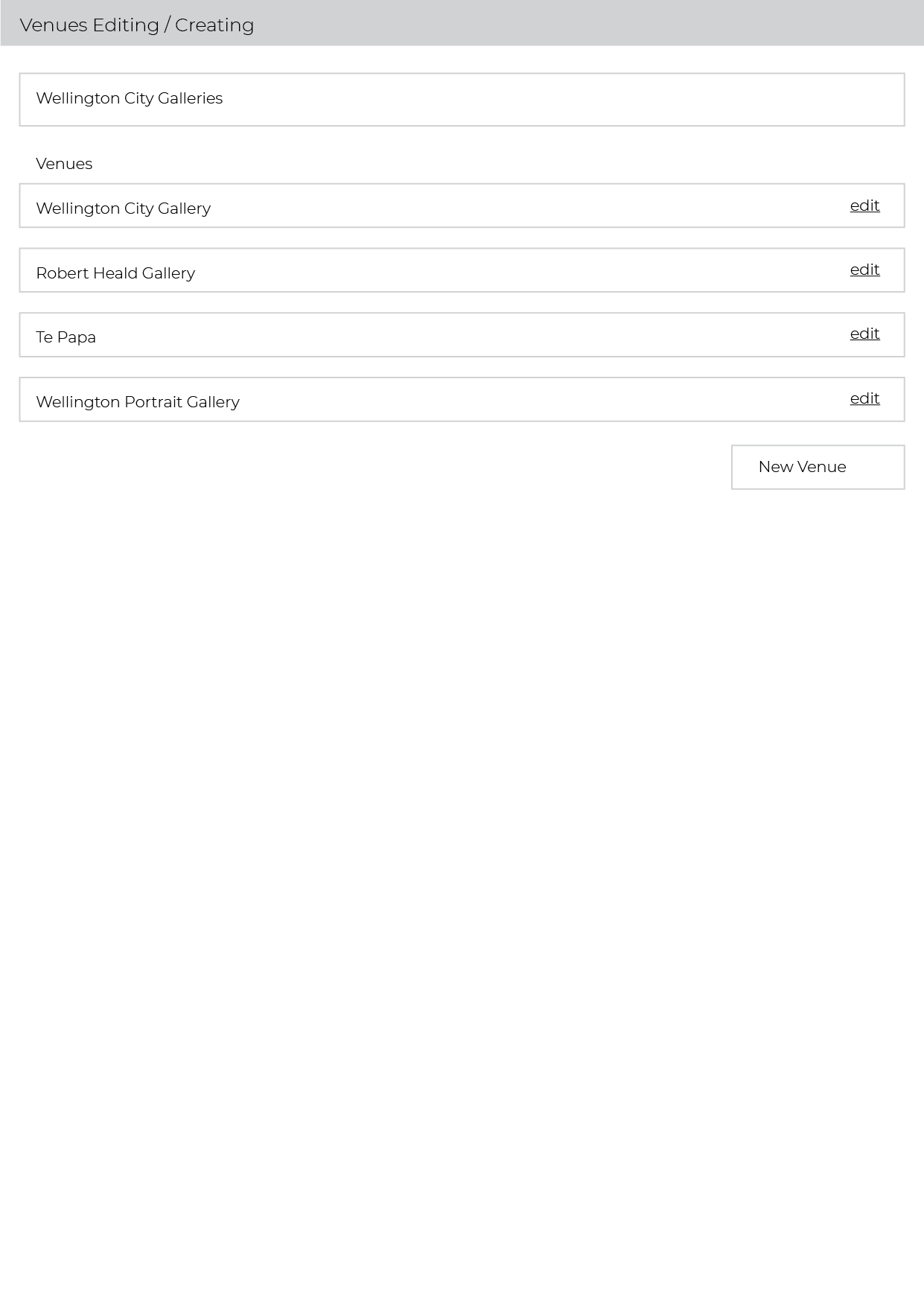case study
Tūhura Porirua Discover Porirua
- digital content & App development
Working with Pātaka and the Porirua Council, we have compiled a catalog of the various Heritage trails around Porirua into a single mApp through which people can explore, learn about, and engage with the trails.
Using a range of technologies (including AR, 360 videos, and IPS/GPS/location technology), the mApp is designed to entice users to trails around Porirua, and once there engage them with immersive media and content that reveals the history and value of the sites along the trail.
Phase #1 - Core app interface, Trail information & Map Implementation
Phase #2 - Immersive Content Modules, Content Creation & Te Reo Translations
*the Pathways project is a Pataka Gallery Museum initiative supported by iSPARX™ as a template for the iSPARX™ Platform. Development & IP of the platform including CMS & App framework remains property of iSPARX™
Pathways
Events
Places
360°
3D
interactive
Mana Island - interactive
Mana Island
Mana Island Interactive is comprised of three key components:
Touch Screen Controller
Large touchscreen interface - primary point of interaction for users. Select points on a map of mana Island and view information and stories about the locations.
Mana Island Physical Model
Physical map of Mana Island - accompanied by lighting and ambient audio. Is directly responsive to the locations and content selected from the touch screen controller.
Projectors and/or Screens
Screens and/or Projectors - used to display any form of video content selected by the user on the touch screen controller.
Touch Screen Controller
The touch screen starts with a map of mana island with touch points on it, and an introductory piece to both the Island and the interactive.
All text content in the interactive is present in both Te Reo and English.
After no interaction for a period of time, the interactive reutnrs to this state.
After Selecting a point, the map space shrinks and the majority of the screen is filled with an information panel on that location.
Within this scrollable panel a user may browse a variety of content related to the point, including text, audio, image and video content.
The lighting and audio for the physical Mana Island model also respond to points being selected in the control panel, changing ambient tracks and setting different lighting.
NOTE - these elements may also react to movement by visitors within the space
Users may also choose to browse through the points on Mana island via a list rather than via the map.
Content
Content visible within the touch screen plays over the appropriate output depending on what the format of the content selected is.
Mana Island
Audio files (dialogue etc) play over the sound system in the interactive room, and the ambient sound is reduced for the duration
Video files play over the projector / screen, and likewise any audio for these push the ambient effects in the background.
Take Home
The content within the interactive will also be developed in such a way as it can be combined into the Porirua Pathways app where users can view much of the content available in the interactive remotely in an app, alongside a digitisation of the Map of Mana Island.